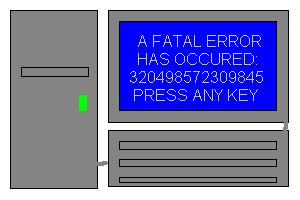
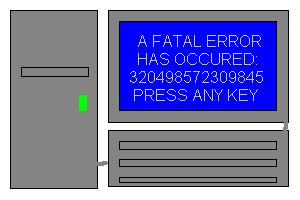
Turn All Of Your Old Bootable Floppies Into Bootable CD's [the easy way]
First Of All You Need A Cd-Burner, Nero Burning Rom v5.5 or higher A Floppie Drive, A Blank CDR Disk When You Have Everything:
With Your Floppy In The Drive And Blank CD In The CD-Recorder
Nero is available here. Sure there are other applications that do it but Nero seems to have an edge up on drive compatibility. Back
Another Easy Way To Turn All Of Your Bootable Floppies Into Bootable CD's
You Need A CD-Burner, Roxio Easy CD Creator, A Floppie Drive, A Blank CD-R Disk After You Have Gathered Everything Together:
Enjoy your new bootable CD!
(This was written with reference to version 5.01 S30 of the software in
Windows.)
To Create A Bootable CD, You Need A CD-Burner, Roxio Easy CD Creator, A Blank CD-R Disk And The Bootable Source Media. (The source can be a floppy diskette, a hard drive or a previously created image file of any of these. Use "Help" if confused at step four below.)And Here's Another Way For You To Make Bootable CD's
After You Have Gathered Everything Together:
Enjoy your new bootable CD!
(You need the same resources as above)Here's the Method To Create A Bootable CD From An ISO Image File
Enjoy your new bootable CD!
(These were all written with reference to version 5.01 S30 of the software
under Windows.)
Thanks to Michael Kitchen of Front Row Computer for above.